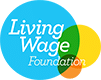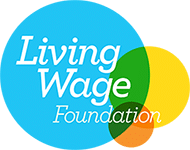3 tips for protecting your server room
To stay competitive and grow in the modern age, businesses are now mostly electronic, using computers to manage business operations. This requires careful management to ensure the smooth running of operations – using a Server Room (typically in-house for SME’s) to store all data. As the backbone of a business, it is disastrous if servers are damaged/disrupted in anyway. In this latest blog, we discuss how disruption can be prevented:

Upper and Lower Louvre panels on server room door
Ventilating your server room
Hypothetically speaking, businesses nowadays don’t have opening hours due to automation and internationalisation. Technological advances now allow trading 24/7, resulting in non-stop business. This means servers never stop processing data, with hardware working mostly at full capacity. Therefore, overheating can become a major problem. When a server overheats, the hardware struggles to work at its full potential – making a system slower to respond. Overheating also presents a fire risk.
To counter this, it is vital there is adequate ventilation within the server room to encourage hot air from the server modules to escape. Louvred products allow continuous airflow to pass through – improving ventilation – while ensuring the server room remains secure. A ROBUST UK fully louvred door will allow around 50% free area, offering maximum airflow. However, we also offer louvre panels that fit in the door leaf, or as side/over panels in openings too large for just a door. It would also be wise to invest in an air conditioning unit to keep a constant, safe temperature within the room.
Back-ups
Creating data back-ups should be top of the modern business’s priorities. Should disaster strike and a business lose all its data, a back-up will help to recover most of – if not all – that was lost. Therefore, creating at least a daily back-up (more frequently if possible) will help to avert any total shutdowns. However, according to a 2018 report released by ‘Beaming’, there is still around 17% of all businesses that haven’t got any back-up procedure in place.
Beaming advise businesses to use a remote backup system, and keep it off-site. Small businesses may only require a portable hard drive device. However, medium/large businesses will require a much bigger cloud-based system – often stored at an external data centre. These will have a much larger capacity and be more secure – they can’t be physically lost and will be encrypted and updated frequently. Business continuity experts recommend locating back-ups at least 30 miles away from the original server room to avoid losing both data banks in a natural disaster. However, Beaming also reported that only 35% of companies store their back-ups off-site. To make matters worse, only 18% of that 35% stored their back-ups more than 30 miles away!

Example of server room
Intentional Sabotage
As mentioned earlier, ROBUST louvred products are perfect for securing server rooms – allowing ventilation whilst providing a barrier to entry. But a layered approach should be taken to security. Installing security cameras focused on the door, using access control to prevent unauthorised access to the room and fitting alarms to the door are all great ways of preventing people physically tampering with servers.
Preventing cyber security breaches tends to be trickier to manage. A BBC News report found that cybercrime is rising – with 55% of businesses reporting an attack in 2019, compared to 40% in 2018. This comes as criminals become increasingly sophisticated, with attacks now coming in various forms – phishing, ransomware and viruses. Often, the motive behind phishing and viruses is to just disrupt normal business operations, with no clear gain for the hacker. However, the goal with ransomware is to financial gain. An attacker will hold the company to ransom by stealing data and demanding money to release it. With data now considered the world’s most valuable asset, it isn’t cheap to have released.
Just like physical security, a layered approach is best for cyber security. Firstly, it is vital that all systems are up to date. Windows regularly update their services to provide “patches” over possible security flaws. A high-quality anti-virus package should then be installed, which will flag up potential flaws and fix them. It is then advised that colleagues keep complicated passwords and change them frequently. Finally – and possibly the most invaluable prevention method – is education. All employees should be well trained on what to look out for. Not clicking links in emails or opening attachments in emails you aren’t expecting, or how to report untrustworthy emails.